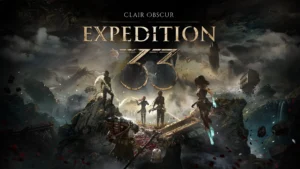How To Cancel Albert Genius Subscription? Easy Guide
Do you need help with your Albert Genius subscription? Instead of saving your hard-earned money, they charge you a hefty subscription charge every month without providing enough value. So this is the time when you need to get rid of your Albert Genius subscription.
Don’t worry, if you want to cancel the Albert Genius, you are at the right place. In this article, we will tell you how you can cancel your Albert Genius subscription easily and save your money.
How To Cancel Albert Genius Subscription?
Albert helps customers to bank, save, and invest money, but the irony is that they charge a subscription fee to save and bank. Companies make the cancelation process a bit tricky and hidden so that users can’t cancel their subscriptions easily. You can follow the below steps to cancel your Albert subscription easily without any hassle.
How To Cancel Albert Genius Subscription On App?
- Open your Albert app, and click on the profile tab.
- Click on the 3 lines at the top-left corner of the screen.
- Click on payment, and scroll to the button on the screen.
- Then click cancel, and confirm why you want to cancel.
- Click continue to cancel your Albert Subscription.
How To Cancel Albert Genius Subscription On Website?
- Open Albert’s website, and log in to your account.
- Click on the profile tab, and under the profile tab click payments.
- Under the payment section click on Genius subscription.
- Below the subscription details, click the cancel button.
- A pop-up appears explaining the benefits of the subscription, click continue to cancel your subscription.
How To Cancel Albert Genius Subscription Via Email?
You can cancel your Albert Genius subscription via email too. Simply, send an email to [email protected] explaining your reason to cancel. You should provide all your registered details to cancel your subscription. Once confirmed your subscription will be canceled.
Note: Don’t forget to ask for the service request number to track the status of account cancelation.
How To Cancel Albert Genius Subscription Via Phone?
You can also cancel your Albert Genius subscription via phone call. You can contact Albert customer care at 844-891-9309. Get ready with all the account details to easily navigate through the process. Once the executive confirms all your details, they will cancel your account.
Note: Don’t forget to ask for the service request number for future reference.
Make sure you withdraw all the funds and bring your account balance to $0 before canceling your Albert Genius Subscription.
Can I Get A Refund For The Albert Genius Subscription?
Yes, you can get a refund for the subscription to the same mode of payment used for the subscription. Please note if you bought a yearly subscription and deactivated your account within a month, you won’t be charged a single penny and get all your money back. But, if you use it for multiple months, then you will receive a prorated refund.
In case of a monthly subscription, you don’t get any refund but your subscription will last till the billing date.
Conclusion
Lastly, this article will help you to cancel your Albert subscription easily. In case of any issue related to the cancelation, you can contact Albert support or discuss it with us in the comment section.