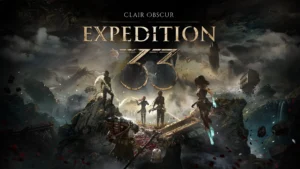How To Cancel Astroline Subscription? 5 Easy Ways!
If you subscribed to Astroline to get daily horoscope updates, but have changed your mind now, then here is a guide to help you cancel your Astroline subscription.
Astroline Today is your personalized astrology app that provides you with daily readings, compatibility scores, and much more. You can subscribe to weekly, monthly, or yearly plans to avail the services.
If you have made up your mind to cancel Astroline subscription, then you need to go to the Astroline app, and from the Manage Subscriptions section, you can cancel your plan. Here’s a step-by-step guide on canceling your subscription.
Astroline Subscription Plans
| Subscription Plans | Duration | Charges |
| Weekly Subscription | Weekly | $8.99 |
| Weekly Subscription | Weekly | $4.99 |
| Family Premium Subscription | Weekly | $5.99 |
| Family Premium Subscription | Weekly | $6.99 |
| Family Premium Subscription | Monthly | $9.99 |
| Weekly Subscription | Weekly | $5.99 |
| Family Premium Subscription | Annual | $29.99 |
| Weekly Subscription | Weekly | $3.99 |
| Monthly Subscription | Monthly | $9.99 |
| Yearly Subscription | Annual | $29.99 |
How to Cancel Astroline Subscription Online?
If you wish to cancel your Astroline subscription, then visit the Astroline app and follow these steps:
- Log in to your account by entering your registered email.
- A verification code will be sent to your registered mobile number verified with your email.
- Click the settings option at the top right corner of the screen.
- Now scroll to the bottom and go to the “Manage Subscription” section. From the list of given options select the “Cancel Subscription” option at the bottom.
Here are some other ways to cancel your subscription with Astroline.
Cancel Astroline Subscription via Email
If the previous method didn’t work for you and you were unable to cancel your subscription, then you can try this method instead. Send a cancellation request to Astroline via email at [email protected].
In the email mention that you want to cancel your Astroline subscription, along with the reason for cancellation. Also, mention the necessary details regarding your subscription and send the email.
As soon as your email request will be reviewed, you will be notified that your subscription is canceled.
Cancel Astroline Subscription On Android Device
If you have subscribed to Astroline from an Android device, then you need to open your Google Play Store and go to the menu option. Now click “Subscriptions” and all your active subscriptions will be displayed. Click on “Astroline subscription” and click cancel to end.
Cancel Astroline Subscription on iOS Device
To cancel your Astroline subscription on iOS devices, you need to go to the App Store and click on your profile icon. Then from the given list of options choose “Purchase History”. You’ll be redirected to a new page where all your active subscriptions will be displayed. Click on “Astroline Today” and click cancel to end the subscription.
Cancel Astroline Subscription on PayPal
If you purchased the subscription from PayPal, you need to cancel your subscription on PayPal. Follow these steps to cancel:
- Open your PayPal account and log in.
- Now click on the Settings option.
- Go to the menu tab and click on the payments option.
- Click Automatic Payments, and an option to “Manage Automatic Payments” will appear among the given options. Click on it.
- All your active plans will be displayed on the screen. Choose the Astroline Astrology subscription.
- Select “Cancel Automatic Payments” and confirm.
You may also be interested in reading How To Cancel Fraavy Subscription?
How Can I Get a Refund From Astroline?
To get a refund from Astroline you can reach out to their support team via email at [email protected].
In the email, don’t forget to mention all the necessary details like the email address that you used for your subscription, the reason for the refund request, and the date of your payment. Also, attach any confirmation message or receipt received after your payment.
If you paid using your card or digital wallet, then do mention the last four digits of your card in the email.
Conclusion
It is recommended to be very careful while entering your card details on any online platform. It’s necessary to verify the platform before sharing any details. In this article, we learned how to cancel Astroline subscription. Follow these steps and share the article with your close ones who might need help with cancellation.