How To Download Cydia On iPhone: A Comprehensive Guide
The iPhone official App Store is fully loaded with a lot of things that a person requires but do you know we can unlock the full potential of our iPhone? Yes, you hear right iam going into detail about how to download Cydia on iPhone to access a world of customization and tweaks not available in the official app store.
This guide will walk you through the process, explaining the steps involved in getting it on your device. Besides this, if you are facing a T-Mobile iPhone Stuck on EDGE here is a solution.
How To Download Cydia On iPhone
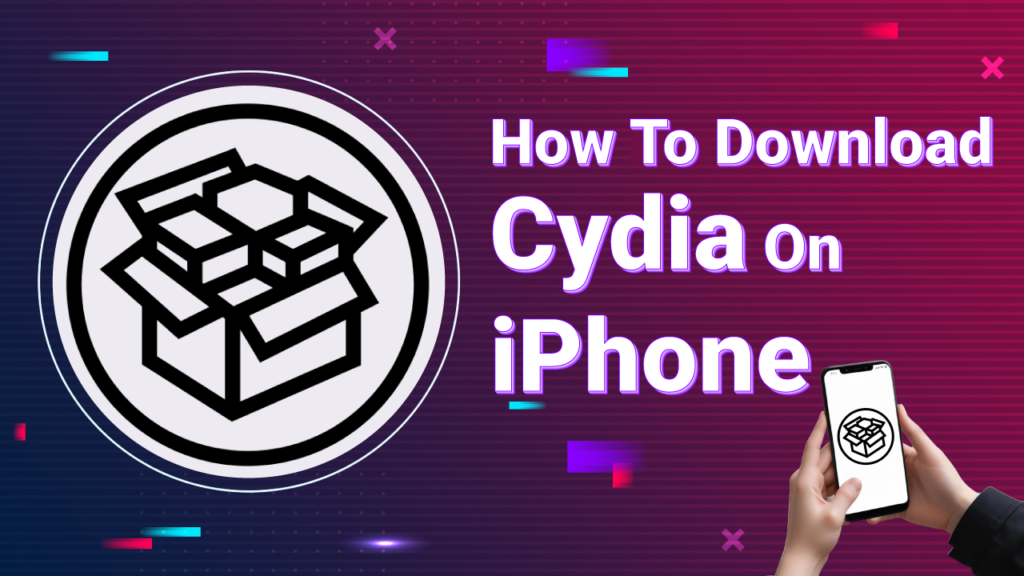
To download Cydia, you’ll first need to jailbreak your iPhone. Here’s a quick and straightforward guide.
Choose a Jailbreak Tool
Select one of these popular jailbreak tools:
- Unc0ver: No computer needed. Works with many iOS versions.
- Checkra1n: Requires a computer. Best for iOS 12.0 to 14.8.1.
- Chimera: Easy to use for iOS up to 13.5.
Install The Jailbreak Tool
With a Computer
- Unc0ver:
- Install AltStore on your computer.
- Connect your iPhone and use AltStore to install Unc0ver.
- Open Unc0ver and tap Jailbreak.
- Checkra1n:
- Download Checkra1n from its website.
- Connect your iPhone and run Checkra1n.
- Follow the instructions to jailbreak.
Without a Computer
Use online services like TutuApp to download Unc0ver directly on your device, though it may be less stable.
Download Cydia
- Once jailbroken, Cydia should install automatically. If not:
- Open the jailbreak tool again.
- Select the option to install Cydia.
- Launch Cydia from your home screen.
- Allow it to update its sources, then start browsing and installing apps.
By following these steps, you can easily download and use Cydia on your iPhone for customization and additional features.
Troubleshooting Common Issues
If you encounter problems while using Cydia, here’s a quick troubleshooting guide to help you resolve them.
Cydia Is Not Opening or Crashing
If Cydia won’t open or crashes, follow these steps:
- Check Your Internet Connection: Ensure you have a stable internet connection. A slow connection can affect Cydia’s performance.
- Remove Problematic Sources: Corrupt repositories can cause crashes. To fix this:
- Use SSH to access your device and delete these files:
- /etc/apt/sources.list.d/cydia.list
- /var/lib/cydia/metadata.plist
- Restart Cydia after deletion.
- Use SSH to access your device and delete these files:
- Re-jailbreak Your Device: If issues persist, consider re-jailbreaking and reinstalling Cydia for a clean setup.
Jailbreak Fails or Is Incomplete
If your jailbreak process fails, try these solutions:
- Ensure Compatibility: Check that your device and iOS version are compatible with the jailbreak tool (like Unc0ver or Checkra1n).
- Use the Latest Version: Always download the most recent version of your jailbreak tool to avoid bugs.
- Retry the Jailbreak Process: Restart your device and carefully follow the instructions again, especially when entering DFU mode.
Restoring Your Device to Factory Settings
If jailbreaking isn’t for you or you face ongoing issues, you can restore your device:
- Backup Your Data: Use iCloud or iTunes to back up important data before restoring.
- Restore via iTunes: Connect your device to a computer, open iTunes, select your device, and choose “Restore iPhone.” This will erase all data and reset your device.
- Set Up as New or Restore Backup: After restoring, you can either set up your device as new or restore it from a backup.
By following these steps, you should be able to resolve common issues with Cydia and jailbreaking.
Conclusion
In conclusion, downloading Cydia on your iPhone opens up a world of customization and enhancements that go beyond the official App Store offerings. By following the outlined steps, including selecting the right jailbreak tool and troubleshooting common issues, you can unlock your device’s full potential.
As you explore various tweaks and applications available through Cydia, you might also be interested in other entertainment options. For example, you may wonder if Amazon Prime TV shows are free or if YouTube TV has Bally Sports Plus. These questions can help you maximize your streaming experience while enjoying the additional features that Cydia provides.
FAQs – Frequently Asked Questions
Cydia is an alternative app store for jailbroken iPhones. It allows users to access a wide range of customization options and tweaks not available in the official App Store, enhancing the functionality of your device.
To download Cydia, you first need to jailbreak your iPhone using tools like Unc0ver, Checkra1n, or Chimera. Each tool has specific instructions, including whether you need a computer.
If Cydia won’t open or crashes, check your internet connection, remove problematic sources using SSH, and consider re-jailbreaking your device for a clean installation.
Yes, if you decide that jailbreaking is not for you, you can restore your iPhone to factory settings. Be sure to back up your data first, then use iTunes to perform the restore.






