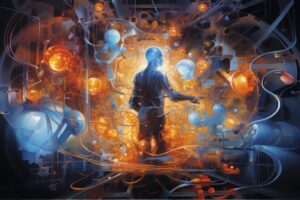How To Use SearchGPT: A Comprehensive Guide
The Open AI expanded its wings from Chatgpt to the SearchGPT. This is a new type of search engine likewise Google, Bing, and Yahoo. Now, the question arises of how to use SearchGPT.
This guide will help you use SearchGPT like a pro. You’ll learn how to write good prompts. You’ll see how to understand the results. Plus, you’ll learn how to get the most from your searches. Let’s jump in and unlock SearchGPT’s power together.
What Is SearchGPT?
SearchGPT, created by OpenAI, is an advanced AI-driven search tool designed to offer precise answers to user queries rather than just presenting a list of links. Its goal is to improve the search experience by providing swift, contextual, and personalized responses, aiming for a more intuitive interaction than traditional search engines.
Features And Capabilities
The below-mentioned points best depict the features and capabilities of SearchGPT
1. Real-Time Access to Information
- Provides up-to-date data by scraping the web, ensuring users receive the most current information available.
- Continuously updates results as new information becomes available.
2. Organized and Summarized Search Results
- Offers intelligent summaries that provide concise and relevant information.
- Understands the intent behind queries, making results more meaningful and tailored to user needs.
3. Visual Answers
- Presents information through images, videos, and interactive content for easier understanding.
- Includes AI-generated media to support and enhance textual information.
4. Follow-up questions and Sidebar Links
- Allows users to ask follow-up questions directly related to their initial search for deeper exploration.
- Displays relevant additional links in a sidebar for easy access to more detailed information.
5. Customization Options for Publishers
- Developed in collaboration with various news partners, allowing publishers to manage how their content appears.
- Publishers can opt out of having their content used to train OpenAI’s models while still being included in search results.
6. Integration with ChatGPT
- Offers a seamless experience by integrating directly with ChatGPT, enhancing user interaction.
- Utilizes the GPT-4 family of models for powerful AI-driven search capabilities.
7. User Interface
- Features a large textbox prompt encouraging open-ended queries.
- Designed to be intuitive and easy to use for users of all experience levels.
8. Collaboration and Partnerships
- Developed with input from major news organizations to ensure the quality and reliability of information.
- Utilizes direct content feeds from partners to build comprehensive and accurate search results.
9. Prototype Phase Features
- Initially available to a limited number of test users to refine the service based on real-world usage.
- OpenAI is committed to continuous improvement based on user feedback during the prototype phase.
How SearchGPT Stands Out From Other Search Tools
Traditional search engines typically depend on keyword matching and present a list of links. In contrast, SearchGPT understands the context and intent behind user queries, enabling a more interactive and engaging search experience. Users can have a dialogue with the search engine, receiving direct answers and personalized content.
Unique Advantages Of SearchGPT
SearchGPT provides a streamlined, ad-free search experience, especially beneficial for local and e-commerce searches where traditional engines may be less effective. Its ability to deliver direct answers and handle conversational queries makes it a notable alternative to established search giants like Google, which still leads the search market.
Getting Started With SearchGPT
Remember when you try it you will remain on the waitlist for some time but the process of getting started will remain the same. Here are the steps that you need to follow up.
1. Visit the SearchGPT Website: Go to the official SearchGPT website.
2. Click on Sign Up: Locate the ‘Sign Up’ button, typically found in the top right corner of the homepage.
3. Provide Your Information: Fill out the registration form with your email address, username, and password. Ensure your password is strong for security.
4. Verify Your Email: Check your email for a verification link from SearchGPT. Click the link to confirm your account.
5. Complete Your Profile: Once verified, log in and complete any additional profile details as prompted.
A Reddit Thread On Introducing SearchGPT
How to Use SearchGPT for Effective Searches
You will get a ton of results in seconds whatever you search but for the best use of serachGPT remember what to consider.
- Be specific: Use keywords that accurately describe your information need.
- Use natural language: Phrase your query as you would ask a question.
- Avoid ambiguous terms: Clarify any potentially unclear words or phrases.
- Break down complex topics: If searching for a broad subject, break it down into more specific subtopics.
Examples of well-structured queries
What is the current population of Tokyo?
How to make a homemade pizza from scratch?
What are the symptoms of a concussion?
When did the American Civil War begin and end?
Utilizing Advanced Features
There is a lot more you can use the filters and settings for utilization of advanced features here is how you can do it.
- Access the filters menu: Look for the filters icon or menu option to expand the available search filters.
- Select relevant filters: Choose from options like date range, content type (e.g., news, images, videos), language, and location.
- Combine filters: Use multiple filters simultaneously to narrow down results further.
- Save preferred filters: If you frequently use certain filter combinations, save them as presets for quicker access.
Leveraging Specific Search Commands or Operators
- Use quotation marks: Enclose a phrase in quotation marks to search for the exact phrase (e.g., “artificial intelligence”).
- Exclude words: Prefix a word with a hyphen to exclude results containing that word (e.g., -“machine learning”).
- Search within a specific site: Use the site: operator followed by a domain to search within a particular website (e.g., site:wikipedia.org).
- Search for a specific file type: Use the filetype: operator followed by the file extension to search for a specific file type (e.g., filetype: pdf).
- Use the “OR” operator: Place OR between keywords to search for results containing either term (e.g., “machine learning” OR “deep learning”).
By incorporating these tips and utilizing the advanced features, you can optimize your SearchGPT experience and find the most relevant and reliable information for your needs.
A YouTube Video On OpenAI launches SearchGPT: What It Is, How To Use It, And More
FAQs About SearchGPT
SearchGPT strives for accuracy but can occasionally provide incorrect answers due to “hallucinations” where the AI might give confident but inaccurate information. Users should verify critical details independently, especially for sensitive topics like medical advice.
SearchGPT provides a more conversational and intuitive search experience but is unlikely to fully replace traditional search engines soon. Its impact on search engine traffic is uncertain, and it may best serve as a complement to existing tools rather than a complete replacement.
SearchGPT is initially free for a select group of 10,000 test users. Future plans may include both free and premium features as it integrates with ChatGPT.
Conclusion
SearchGPT is an advanced AI search tool. It gives precise, personalized answers instead of just links. Key features include real-time updates, organized results, and multimedia content. It works with ChatGPT and major news outlets. While promising, it’s still new and may not replace Google soon. Users can sign up online to try it. SearchGPT shows the potential future of search technology, combining AI with user-friendly design.